Bonjour Bilifly,
Merci bien pour ton aide.
Comme tu me l'as demandé j'ai télécharge (tant bien que mail) les deux logiciels,
J'ignore si j'ai bien réalisé ce téléchargement je t'envoi ce que j'ai trouvé sur le bloc notes.
Dans le temps voire déjà quelques années j'avais Windows SP et par ignorance j'avais téléchargé une application cette application je voulais la supprimer.... mais impossible alors je m'étais adressé à un forum Clubic pour voir si un membre pouvait me rendre service pour supprimer cette application.
Ce membre m'avait donné avec patience comment y faire pour supprimer cette ingérence ll m'avait dit: "Attention tu vas rentrer dans le coeur de Windows" fait attention à ce que tu supprimes car ce sera irréversible: J'avais précieusement gardé ses conseils dans mes documents mais par la suite mon ordi. m'avait été volé j'ai donc perdu cette précieuse note.
Dans la page dont j'avais eu accès (à gauche) j'avais aperçu une multitude de lignes et à chaque fois que je cliquais sur une des lignes apparaissaient en dessous, j'ignore sur quel paramètre ou fenêtre cliquer pour ouvrir cette page.
Il m'avait dit que quand je cliquais sur une en haut et à droite s'affichait un texte et à droite se trouvait une petite case vide dont je devais insérer le nom de l'application à supprimer et une fois trouvée je devais cliquer sur supprimer.
J'ignore si tu pourras me donner sur Windows8 ou je pourrais trouver cette page pour accéder au coeur de windows8.
Merci pour ton aide.
Cordialement,
poeta6969
(Je t'envoi en document joint le bloc notes)
Logfile of Trend Micro HijackThis v2.0.4
Scan saved at 15:03:28, on 07/06/2014
Platform: Unknown Windows (WinNT 6.02.100

MSIE: Internet Explorer v10.0 (10.00.9200.16843)
Boot mode: Normal
Running processes:
C:\Program Files (x86)\Common Files\Microsoft Shared\Ink\TabTip32.exe
C:\Program Files (x86)\Namo\WebBoard\Bin\APMTool.exe
C:\Program Files (x86)\Namo\WebBoard\Server\mysql\bin\mysqld.exe
C:\Program Files (x86)\Namo\WebBoard\Server\apache\apache.exe
C:\Program Files\Intel\Intel® Smart Connect Technology Agent\iSCTsysTray8.exe
C:\Program Files (x86)\CyberLink\YouCam\YouCamService.exe
C:\Program Files (x86)\Namo\WebBoard\Server\apache\apache.exe
C:\Program Files (x86)\McAfee Security Scan\3.0.285\SSScheduler.exe
C:\Program Files (x86)\Hewlett-Packard\HP System Event\HPMSGSVC.exe
C:\Program Files (x86)\AVG Secure Search\vprot.exe
C:\Program Files (x86)\Allin1Convert_8h\bar\1.bin\8hbrmon.exe
C:\Program Files\AVAST Software\Avast\avastui.exe
C:\Program Files (x86)\Hewlett-Packard\HP CoolSense\CoolSense.exe
C:\Program Files (x86)\CyberLink\Power2Go8\CLMLSvc_P2G8.exe
C:\Users\carrillo juan\Downloads\HijackThis (3).exe
R1 - HKCU\Software\Microsoft\Internet Explorer\Main,Default_Page_URL =
http://g.uk.msn.com/HPNOT13/3
R1 - HKCU\Software\Microsoft\Internet Explorer\Main,Search Page =
http://go.microsoft.com/fwlink/?LinkId=54896
R1 - HKLM\Software\Microsoft\Internet Explorer\Main,Default_Page_URL =
http://g.uk.msn.com/HPNOT13/3
R1 - HKLM\Software\Microsoft\Internet Explorer\Main,Default_Search_URL =
http://go.microsoft.com/fwlink/?LinkId=54896
R1 - HKLM\Software\Microsoft\Internet Explorer\Main,Search Page =
http://go.microsoft.com/fwlink/?LinkId=54896
R0 - HKLM\Software\Microsoft\Internet Explorer\Main,Start Page =
http://g.uk.msn.com/HPNOT13/3
R0 - HKLM\Software\Microsoft\Internet Explorer\Search,SearchAssistant =
R0 - HKLM\Software\Microsoft\Internet Explorer\Search,CustomizeSearch =
R0 - HKLM\Software\Microsoft\Internet Explorer\Main,Local Page = C:\Windows\SysWOW64\blank.htm
R0 - HKCU\Software\Microsoft\Internet Explorer\Toolbar,LinksFolderName =
R3 - URLSearchHook: (no name) - {5bcf818d-78c8-41b8-ba89-65c5fdac4fc4} - C:\Program Files (x86)\Allin1Convert_8h\bar\1.bin\8hSrcAs.dll
F2 - REG:system.ini: UserInit=userinit.exe
O2 - BHO: avast! Online Security - {8E5E2654-AD2D-48bf-AC2D-D17F00898D06} - C:\Program Files\AVAST Software\Avast\aswWebRepIE.dll
O2 - BHO: AVG Security Toolbar - {95B7759C-8C7F-4BF1-B163-73684A933233} - C:\Program Files (x86)\AVG Secure Search\18.1.0.443\AVG Secure Search_toolbar.dll
O2 - BHO: Search Assistant BHO - {a4c2fb10-84c3-44eb-9f9e-860fa1d9a797} - C:\Program Files (x86)\Allin1Convert_8h\bar\1.bin\8hSrcAs.dll
O2 - BHO: Google Toolbar Helper - {AA58ED58-01DD-4d91-8333-CF10577473F7} - C:\Program Files (x86)\Google\Google Toolbar\GoogleToolbar_32.dll
O2 - BHO: HP Network Check Helper - {E76FD755-C1BA-4DCB-9F13-99BD91223ADE} - C:\Program Files (x86)\Hewlett-Packard\HP Support Framework\Resources\HPNetworkCheck\HPNetworkCheckPlugin.dll
O2 - BHO: Toolbar BHO - {fbcbc43a-dca9-4192-a4c8-b57fd0f77d4d} - C:\PROGRA~2\ALLIN1~2\bar\1.bin\8hbar.dll
O3 - Toolbar: AVG Security Toolbar - {95B7759C-8C7F-4BF1-B163-73684A933233} - C:\Program Files (x86)\AVG Secure Search\18.1.0.443\AVG Secure Search_toolbar.dll
O3 - Toolbar: Allin1Convert - {cd1a63ba-a08c-431b-9a34-f240aadc728d} - C:\Program Files (x86)\Allin1Convert_8h\bar\1.bin\8hbar.dll
O3 - Toolbar: Google Toolbar - {2318C2B1-4965-11d4-9B18-009027A5CD4F} - C:\Program Files (x86)\Google\Google Toolbar\GoogleToolbar_32.dll
O4 - HKLM\..\Run: [AccelerometerSysTrayApplet] C:\Program Files (x86)\Hewlett-Packard\HP 3D DriveGuard\AccelerometerST.exe
O4 - HKLM\..\Run: [YouCam Service] "C:\Program Files (x86)\CyberLink\YouCam\YouCamService.exe" /s
O4 - HKLM\..\Run: [HPMessageService] C:\Program Files (x86)\Hewlett-Packard\HP System Event\HPMSGSVC.exe
O4 - HKLM\..\Run: [HP Software Update] C:\Program Files (x86)\Hp\HP Software Update\HPWuSchd2.exe
O4 - HKLM\..\Run: [vProt] "C:\Program Files (x86)\AVG Secure Search\vprot.exe"
O4 - HKLM\..\Run: [Adobe ARM] "C:\Program Files (x86)\Common Files\Adobe\ARM\1.0\AdobeARM.exe"
O4 - HKLM\..\Run: [Allin1Convert EPM Support] "C:\PROGRA~2\ALLIN1~2\bar\1.bin\8hmedint.exe" T8EPMSUP.DLL,S
O4 - HKLM\..\Run: [Allin1Convert Search Scope Monitor] "C:\PROGRA~2\ALLIN1~2\bar\1.bin\8hsrchmn.exe" /m=2 /w /h
O4 - HKLM\..\Run: [Allin1Convert_8h Browser Plugin Loader] C:\PROGRA~2\ALLIN1~2\bar\1.bin\8hbrmon.exe
O4 - HKLM\..\Run: [Allin1Convert_8h Browser Plugin Loader 64] C:\PROGRA~2\ALLIN1~2\bar\1.bin\8hbrmon64.exe
O4 - HKLM\..\Run: [Search Protection] C:\ProgramData\Search Protection\SearchProtection.exe
O4 - HKLM\..\Run: [AvastUI.exe] "C:\Program Files\AVAST Software\Avast\AvastUI.exe" /nogui
O4 - Global Startup: Gestionnaire de APM.lnk = C:\Program Files (x86)\Namo\WebBoard\Bin\APMTool.exe
O4 - Global Startup: iSCTsysTray.lnk = C:\Program Files\Intel\Intel® Smart Connect Technology Agent\iSCTsysTray8.exe
O4 - Global Startup: McAfee Security Scan Plus.lnk = C:\Program Files (x86)\McAfee Security Scan\3.0.285\SSScheduler.exe
O8 - Extra context menu item: E&xporter vers Microsoft Excel - res://C:\PROGRA~2\MICROS~1\OFFICE11\EXCEL.EXE/3000
O9 - Extra button: HP Smart Print - {22CC3EBD-C286-43aa-B8E6-06B115F74162} - C:\Program Files (x86)\Hewlett-Packard\Smart Print\SmartPrintSetup.exe
O9 - Extra 'Tools' menuitem: HP Smart Print - {22CC3EBD-C286-43aa-B8E6-06B115F74162} - C:\Program Files (x86)\Hewlett-Packard\Smart Print\SmartPrintSetup.exe
O9 - Extra button: @C:\Program Files (x86)\Hewlett-Packard\HP Support Framework\Resources\HPNetworkCheck\HPNetworkCheckPlugin.dll,-103 - {25510184-5A38-4A99-B273-DCA8EEF6CD08} - C:\Program Files (x86)\Hewlett-Packard\HP Support Framework\Resources\HPNetworkCheck\NCLauncherFromIE.exe
O9 - Extra 'Tools' menuitem: @C:\Program Files (x86)\Hewlett-Packard\HP Support Framework\Resources\HPNetworkCheck\HPNetworkCheckPlugin.dll,-102 - {25510184-5A38-4A99-B273-DCA8EEF6CD08} - C:\Program Files (x86)\Hewlett-Packard\HP Support Framework\Resources\HPNetworkCheck\NCLauncherFromIE.exe
O9 - Extra button: Recherche - {92780B25-18CC-41C8-B9BE-3C9C571A8263} - C:\PROGRA~2\MICROS~1\OFFICE11\REFIEBAR.DLL
O11 - Options group: [ACCELERATED_GRAPHICS] Accelerated graphics
O18 - Protocol: viprotocol - {B658800C-F66E-4EF3-AB85-6C0C227862A9} - C:\Program Files (x86)\Common Files\AVG Secure Search\ViProtocolInstaller\18.1.0\ViProtocol.dll
O18 - Protocol: wlpg - {E43EF6CD-A37A-4A9B-9E6F-83F89B8E6324} - C:\Program Files (x86)\Windows Live\Photo Gallery\AlbumDownloadProtocolHandler.dll
O23 - Service: ABBYY FineReader 9.0 Sprint Licensing Service (ABBYY.Licensing.FineReader.Sprint.9.0) - ABBYY - C:\Program Files (x86)\Common Files\ABBYY\FineReaderSprint\9.00\Licensing\NetworkLicenseServer.exe
O23 - Service: Adobe Acrobat Update Service (AdobeARMservice) - Adobe Systems Incorporated - C:\Program Files (x86)\Common Files\Adobe\ARM\1.0\armsvc.exe
O23 - Service: @%SystemRoot%\system32\aelupsvc.dll,-1 (AeLookupSvc) - Unknown owner - C:\Windows\system32\svchost.exe
O23 - Service: Andrea RT Filters Service (AERTFilters) - Andrea Electronics Corporation - C:\Program Files\Realtek\Audio\HDA\AERTSr64.EXE
O23 - Service: @%SystemRoot%\system32\Alg.exe,-112 (ALG) - Unknown owner - C:\Windows\System32\alg.exe (file missing)
O23 - Service: Allin1ConvertService (Allin1Convert_8hService) - COMPANYVERS_NAME - C:\PROGRA~2\ALLIN1~2\bar\1.bin\8hbarsvc.exe
O23 - Service: @%SystemRoot%\System32\AUInstallAgent.dll,-101 (AllUserInstallAgent) - Unknown owner - C:\Windows\System32\svchost.exe
O23 - Service: Intel® Centrino® Wireless Bluetooth® + High Speed Service (AMPPALR3) - Intel Corporation - C:\Program Files\Intel\BluetoothHS\BTHSAmpPalService.exe
O23 - Service: @%windir%\system32\inetsrv\iisres.dll,-30011 (AppHostSvc) - Unknown owner - C:\Windows\system32\svchost.exe
O23 - Service: @%systemroot%\system32\appidsvc.dll,-100 (AppIDSvc) - Unknown owner - C:\Windows\system32\svchost.exe
O23 - Service: @%systemroot%\system32\appinfo.dll,-100 (Appinfo) - Unknown owner - C:\Windows\system32\svchost.exe
O23 - Service: @%SystemRoot%\system32\AudioEndpointBuilder.dll,-204 (AudioEndpointBuilder) - Unknown owner - C:\Windows\System32\svchost.exe
O23 - Service: @%SystemRoot%\system32\audiosrv.dll,-200 (Audiosrv) - Unknown owner - C:\Windows\System32\svchost.exe
O23 - Service: avast! Antivirus - AVAST Software - C:\Program Files\AVAST Software\Avast\AvastSvc.exe
O23 - Service: @%SystemRoot%\system32\AxInstSV.dll,-103 (AxInstSV) - Unknown owner - C:\Windows\system32\svchost.exe
O23 - Service: @%SystemRoot%\system32\bdesvc.dll,-100 (BDESVC) - Unknown owner - C:\Windows\System32\svchost.exe
O23 - Service: @%SystemRoot%\system32\bfe.dll,-1001 (BFE) - Unknown owner - C:\Windows\system32\svchost.exe
O23 - Service: @%SystemRoot%\system32\qmgr.dll,-1000 (BITS) - Unknown owner - C:\Windows\System32\svchost.exe
O23 - Service: Bluetooth Device Monitor - Motorola Solutions, Inc. - C:\Program Files (x86)\Intel\Bluetooth\devmonsrv.exe
O23 - Service: Bluetooth OBEX Service - Motorola Solutions, Inc. - C:\Program Files (x86)\Intel\Bluetooth\obexsrv.exe
O23 - Service: Service Bonjour (Bonjour Service) - Apple Inc. - C:\Program Files\Bonjour\mDNSResponder.exe
O23 - Service: BrcmSetSecurity - Intel - C:\Program Files\Intel Corporation\Intel WiDi\BrcmSetSecurity.exe
O23 - Service: @%windir%\system32\bisrv.dll,-100 (BrokerInfrastructure) - Unknown owner - C:\Windows\system32\svchost.exe
O23 - Service: @%systemroot%\system32\browser.dll,-100 (Browser) - Unknown owner - C:\Windows\System32\svchost.exe
O23 - Service: @%SystemRoot%\System32\bthserv.dll,-101 (bthserv) - Unknown owner - C:\Windows\system32\svchost.exe
O23 - Service: Intel® Centrino® Wireless Bluetooth® + High Speed Security Service (BTHSSecurityMgr) - Intel® Corporation - C:\Program Files\Intel\BluetoothHS\BTHSSecurityMgr.exe
O23 - Service: @%SystemRoot%\System32\certprop.dll,-11 (CertPropSvc) - Unknown owner - C:\Windows\system32\svchost.exe
O23 - Service: Intel® Content Protection HECI Service (cphs) - Intel Corporation - C:\Windows\SysWow64\IntelCpHeciSvc.exe
O23 - Service: @%SystemRoot%\system32\cryptsvc.dll,-1001 (CryptSvc) - Unknown owner - C:\Windows\system32\svchost.exe
O23 - Service: CyberLink PowerDVD 12 Media Server Monitor Service - CyberLink - C:\Program Files (x86)\CyberLink\PowerDVD12\Kernel\DMS\CLMSMonitorServicePDVD12.exe
O23 - Service: CyberLink PowerDVD 12 Media Server Service - CyberLink - C:\Program Files (x86)\CyberLink\PowerDVD12\Kernel\DMS\CLMSServerPDVD12.exe
O23 - Service: @combase.dll,-5012 (DcomLaunch) - Unknown owner - C:\Windows\system32\svchost.exe
O23 - Service: @%SystemRoot%\system32\defragsvc.dll,-101 (defragsvc) - Unknown owner - C:\Windows\system32\svchost.exe
O23 - Service: @%SystemRoot%\system32\das.dll,-100 (DeviceAssociationService) - Unknown owner - C:\Windows\system32\svchost.exe
O23 - Service: @%SystemRoot%\system32\umpnpmgr.dll,-100 (DeviceInstall) - Unknown owner - C:\Windows\system32\svchost.exe
O23 - Service: @%SystemRoot%\system32\dhcpcore.dll,-100 (Dhcp) - Unknown owner - C:\Windows\system32\svchost.exe
O23 - Service: @%SystemRoot%\System32\dnsapi.dll,-101 (Dnscache) - Unknown owner - C:\Windows\system32\svchost.exe
O23 - Service: @%systemroot%\system32\dot3svc.dll,-1102 (dot3svc) - Unknown owner - C:\Windows\system32\svchost.exe
O23 - Service: @%systemroot%\system32\dps.dll,-500 (DPS) - Unknown owner - C:\Windows\System32\svchost.exe
O23 - Service: @%SystemRoot%\system32\DeviceSetupManager.dll,-1000 (DsmSvc) - Unknown owner - C:\Windows\system32\svchost.exe
O23 - Service: @%systemroot%\system32\eapsvc.dll,-1 (Eaphost) - Unknown owner - C:\Windows\System32\svchost.exe
O23 - Service: @%SystemRoot%\system32\efssvc.dll,-100 (EFS) - Unknown owner - C:\Windows\System32\lsass.exe (file missing)
O23 - Service: @%SystemRoot%\system32\wevtsvc.dll,-200 (EventLog) - Unknown owner - C:\Windows\System32\svchost.exe
O23 - Service: @comres.dll,-2450 (EventSystem) - Unknown owner - C:\Windows\system32\svchost.exe
O23 - Service: Intel® PROSet/Wireless Event Log (EvtEng) - Intel® Corporation - C:\Program Files\Intel\WiFi\bin\EvtEng.exe
O23 - Service: @%systemroot%\system32\fxsresm.dll,-118 (Fax) - Unknown owner - C:\Windows\system32\fxssvc.exe (file missing)
O23 - Service: @%systemroot%\system32\fdPHost.dll,-100 (fdPHost) - Unknown owner - C:\Windows\system32\svchost.exe
O23 - Service: @%systemroot%\system32\fdrespub.dll,-100 (FDResPub) - Unknown owner - C:\Windows\system32\svchost.exe
O23 - Service: @%systemroot%\system32\fhsvc.dll,-101 (fhsvc) - Unknown owner - C:\Windows\system32\svchost.exe
O23 - Service: @%systemroot%\system32\FntCache.dll,-100 (FontCache) - Unknown owner - C:\Windows\system32\svchost.exe
O23 - Service: GamesAppService - WildTangent, Inc. - C:\Program Files (x86)\WildTangent Games\App\GamesAppService.exe
O23 - Service: @gpapi.dll,-112 (gpsvc) - Unknown owner - C:\Windows\system32\svchost.exe
O23 - Service: Service Google Update (gupdate) (gupdate) - Unknown owner - C:\Program Files (x86)\Google\Update\GoogleUpdate.exe
O23 - Service: Service Google Update (gupdatem) (gupdatem) - Unknown owner - C:\Program Files (x86)\Google\Update\GoogleUpdate.exe
O23 - Service: Google Software Updater (gusvc) - Google - C:\Program Files (x86)\Google\Common\Google Updater\GoogleUpdaterService.exe
O23 - Service: @%SystemRoot%\System32\hidserv.dll,-101 (hidserv) - Unknown owner - C:\Windows\system32\svchost.exe
O23 - Service: @%SystemRoot%\system32\kmsvc.dll,-6 (hkmsvc) - Unknown owner - C:\Windows\System32\svchost.exe
O23 - Service: @%SystemRoot%\System32\ListSvc.dll,-100 (HomeGroupListener) - Unknown owner - C:\Windows\System32\svchost.exe
O23 - Service: @%SystemRoot%\System32\provsvc.dll,-100 (HomeGroupProvider) - Unknown owner - C:\Windows\System32\svchost.exe
O23 - Service: HP Support Assistant Service - Hewlett-Packard Company - C:\Program Files (x86)\Hewlett-Packard\HP Support Framework\hpsa_service.exe
O23 - Service: HP Software Framework Service (hpqwmiex) - Hewlett-Packard Company - C:\Program Files (x86)\Hewlett-Packard\Shared\hpqwmiex.exe
O23 - Service: @oem24.inf,%hpservice_desc%;HP Service (hpsrv) - Unknown owner - C:\Windows\system32\Hpservice.exe (file missing)
O23 - Service: HPWMISVC - Hewlett-Packard Development Company, L.P. - C:\Program Files (x86)\Hewlett-Packard\HP System Event\HPWMISVC.exe
O23 - Service: Intel® Rapid Storage Technology (IAStorDataMgrSvc) - Intel Corporation - C:\Program Files\Intel\Intel® Rapid Storage Technology\IAStorDataMgrSvc.exe
O23 - Service: @%SystemRoot%\system32\ikeext.dll,-501 (IKEEXT) - Unknown owner - C:\Windows\system32\svchost.exe
O23 - Service: Intel® Capability Licensing Service Interface - Intel® Corporation - C:\Program Files\Intel\iCLS Client\HeciServer.exe
O23 - Service: Intel® Capability Licensing Service TCP IP Interface - Intel® Corporation - C:\Program Files\Intel\iCLS Client\SocketHeciServer.exe
O23 - Service: Intel® ME Service - Intel Corporation - C:\Program Files (x86)\Intel\Intel® Management Engine Components\FWService\IntelMeFWService.exe
O23 - Service: Intel® Wireless Bluetooth® 4.0 Radio Management - Intel Corporation - C:\Program Files (x86)\Intel\Bluetooth\ibtrksrv.exe
O23 - Service: @%SystemRoot%\system32\iphlpsvc.dll,-500 (iphlpsvc) - Unknown owner - C:\Windows\System32\svchost.exe
O23 - Service: Intel® Rapid Start Technology Service (irstrtsv) - Intel Corporation - C:\Windows\SysWOW64\irstrtsv.exe
O23 - Service: Intel® Smart Connect Technology Agent (ISCTAgent) - Unknown owner - C:\Program Files\Intel\Intel® Smart Connect Technology Agent\iSCTAgent.exe
O23 - Service: Intel® Update Manager (iumsvc) - Unknown owner - C:\Program Files (x86)\Intel\Intel® Update Manager\bin\iumsvc.exe
O23 - Service: Intel® Dynamic Application Loader Host Interface Service (jhi_service) - Intel Corporation - C:\Program Files (x86)\Intel\Intel® Management Engine Components\DAL\jhi_service.exe
O23 - Service: @keyiso.dll,-100 (KeyIso) - Unknown owner - C:\Windows\system32\lsass.exe (file missing)
O23 - Service: @comres.dll,-2946 (KtmRm) - Unknown owner - C:\Windows\System32\svchost.exe
O23 - Service: @%systemroot%\system32\srvsvc.dll,-100 (LanmanServer) - Unknown owner - C:\Windows\system32\svchost.exe
O23 - Service: @%systemroot%\system32\wkssvc.dll,-100 (LanmanWorkstation) - Unknown owner - C:\Windows\System32\svchost.exe
O23 - Service: @%SystemRoot%\system32\lltdres.dll,-1 (lltdsvc) - Unknown owner - C:\Windows\System32\svchost.exe
O23 - Service: @%SystemRoot%\system32\lmhsvc.dll,-101 (lmhosts) - Unknown owner - C:\Windows\system32\svchost.exe
O23 - Service: Intel® Management and Security Application Local Management Service (LMS) - Intel Corporation - C:\Program Files (x86)\Intel\Intel® Management Engine Components\LMS\LMS.exe
O23 - Service: @%windir%\system32\lsm.dll,-1001 (LSM) - Unknown owner - C:\Windows\system32\svchost.exe
O23 - Service: McAfee Security Scan Component Host Service (McComponentHostService) - McAfee, Inc. - C:\Program Files (x86)\McAfee Security Scan\3.0.285\McCHSvc.exe
O23 - Service: @%systemroot%\system32\mmcss.dll,-100 (MMCSS) - Unknown owner - C:\Windows\system32\svchost.exe
O23 - Service: @%SystemRoot%\system32\FirewallAPI.dll,-23090 (MpsSvc) - Unknown owner - C:\Windows\system32\svchost.exe
O23 - Service: @comres.dll,-2797 (MSDTC) - Unknown owner - C:\Windows\System32\msdtc.exe (file missing)
O23 - Service: @%SystemRoot%\system32\iscsidsc.dll,-5000 (MSiSCSI) - Unknown owner - C:\Windows\system32\svchost.exe
O23 - Service: @%SystemRoot%\system32\msimsg.dll,-27 (msiserver) - Unknown owner - C:\Windows\system32\msiexec.exe
O23 - Service: Wireless PAN DHCP Server (MyWiFiDHCPDNS) - Unknown owner - C:\Program Files\Intel\WiFi\bin\PanDhcpDns.exe
O23 - Service: @%SystemRoot%\system32\qagentrt.dll,-6 (napagent) - Unknown owner - C:\Windows\System32\svchost.exe
O23 - Service: @%SystemRoot%\system32\ncasvc.dll,-3009 (NcaSvc) - Unknown owner - C:\Windows\System32\svchost.exe
O23 - Service: @%SystemRoot%\system32\NcdAutoSetup.dll,-100 (NcdAutoSetup) - Unknown owner - C:\Windows\System32\svchost.exe
O23 - Service: @%SystemRoot%\System32\netlogon.dll,-102 (Netlogon) - Unknown owner - C:\Windows\system32\lsass.exe (file missing)
O23 - Service: @%SystemRoot%\system32\netman.dll,-109 (Netman) - Unknown owner - C:\Windows\System32\svchost.exe
O23 - Service: @%SystemRoot%\system32\netprofmsvc.dll,-202 (netprofm) - Unknown owner - C:\Windows\System32\svchost.exe
O23 - Service: @%SystemRoot%\System32\nlasvc.dll,-1 (NlaSvc) - Unknown owner - C:\Windows\System32\svchost.exe
O23 - Service: @%SystemRoot%\system32\nsisvc.dll,-200 (nsi) - Unknown owner - C:\Windows\system32\svchost.exe
O23 - Service: @%SystemRoot%\system32\pnrpsvc.dll,-8004 (p2pimsvc) - Unknown owner - C:\Windows\System32\svchost.exe
O23 - Service: @%SystemRoot%\system32\p2psvc.dll,-8006 (p2psvc) - Unknown owner - C:\Windows\System32\svchost.exe
O23 - Service: @%SystemRoot%\system32\pcasvc.dll,-1 (PcaSvc) - Unknown owner - C:\Windows\system32\svchost.exe
O23 - Service: @%systemroot%\sysWow64\perfhost.exe,-2 (PerfHost) - Unknown owner - C:\Windows\SysWow64\perfhost.exe
O23 - Service: @%systemroot%\system32\pla.dll,-500 (pla) - Unknown owner - C:\Windows\System32\svchost.exe
O23 - Service: @%SystemRoot%\system32\umpnpmgr.dll,-200 (PlugPlay) - Unknown owner - C:\Windows\system32\svchost.exe
O23 - Service: @%SystemRoot%\system32\pnrpauto.dll,-8002 (PNRPAutoReg) - Unknown owner - C:\Windows\System32\svchost.exe
O23 - Service: @%SystemRoot%\system32\pnrpsvc.dll,-8000 (PNRPsvc) - Unknown owner - C:\Windows\System32\svchost.exe
O23 - Service: @%SystemRoot%\System32\polstore.dll,-5010 (PolicyAgent) - Unknown owner - C:\Windows\system32\svchost.exe
O23 - Service: @%SystemRoot%\system32\umpo.dll,-100 (Power) - Unknown owner - C:\Windows\system32\svchost.exe
O23 - Service: @C:\Windows\system32\spool\DRIVERS\x64\3\PrintConfig.dll,-1 (PrintNotify) - Unknown owner - C:\Windows\system32\svchost.exe
O23 - Service: @%systemroot%\system32\profsvc.dll,-300 (ProfSvc) - Unknown owner - C:\Windows\system32\svchost.exe
O23 - Service: @%SystemRoot%\system32\qwave.dll,-1 (QWAVE) - Unknown owner - C:\Windows\system32\svchost.exe
O23 - Service: @%Systemroot%\system32\rasauto.dll,-200 (RasAuto) - Unknown owner - C:\Windows\System32\svchost.exe
O23 - Service: @%Systemroot%\system32\rasmans.dll,-200 (RasMan) - Unknown owner - C:\Windows\System32\svchost.exe
O23 - Service: Intel® PROSet/Wireless Registry Service (RegSrvc) - Intel® Corporation - C:\Program Files\Common Files\Intel\WirelessCommon\RegSrvc.exe
O23 - Service: @%windir%\system32\RpcEpMap.dll,-1001 (RpcEptMapper) - Unknown owner - C:\Windows\system32\svchost.exe
O23 - Service: @%systemroot%\system32\Locator.exe,-2 (RpcLocator) - Unknown owner - C:\Windows\system32\locator.exe (file missing)
O23 - Service: @combase.dll,-5010 (RpcSs) - Unknown owner - C:\Windows\system32\svchost.exe
O23 - Service: Realtek Audio Service (RtkAudioService) - Realtek Semiconductor - C:\Program Files\Realtek\Audio\HDA\RtkAudioService64.exe
O23 - Service: @%SystemRoot%\system32\samsrv.dll,-1 (SamSs) - Unknown owner - C:\Windows\system32\lsass.exe (file missing)
O23 - Service: @%SystemRoot%\system32\schedsvc.dll,-100 (Schedule) - Unknown owner - C:\Windows\system32\svchost.exe
O23 - Service: @%SystemRoot%\System32\certprop.dll,-13 (SCPolicySvc) - Unknown owner - C:\Windows\system32\svchost.exe
O23 - Service: @%SystemRoot%\system32\sdrsvc.dll,-107 (SDRSVC) - Unknown owner - C:\Windows\system32\svchost.exe
O23 - Service: @%SystemRoot%\system32\seclogon.dll,-7001 (seclogon) - Unknown owner - C:\Windows\system32\svchost.exe
O23 - Service: @%SystemRoot%\system32\Sens.dll,-200 (SENS) - Unknown owner - C:\Windows\system32\svchost.exe
O23 - Service: @%SystemRoot%\System32\sensrsvc.dll,-1000 (SensrSvc) - Unknown owner - C:\Windows\system32\svchost.exe
O23 - Service: @%SystemRoot%\System32\SessEnv.dll,-1026 (SessionEnv) - Unknown owner - C:\Windows\System32\svchost.exe
O23 - Service: @%SystemRoot%\system32\ipnathlp.dll,-106 (SharedAccess) - Unknown owner - C:\Windows\System32\svchost.exe
O23 - Service: @%SystemRoot%\System32\shsvcs.dll,-12288 (ShellHWDetection) - Unknown owner - C:\Windows\System32\svchost.exe
O23 - Service: @%SystemRoot%\system32\snmptrap.exe,-3 (SNMPTRAP) - Unknown owner - C:\Windows\System32\snmptrap.exe (file missing)
O23 - Service: @%systemroot%\system32\spoolsv.exe,-1 (Spooler) - Unknown owner - C:\Windows\System32\spoolsv.exe (file missing)
O23 - Service: @%SystemRoot%\system32\sppsvc.exe,-101 (sppsvc) - Unknown owner - C:\Windows\system32\sppsvc.exe (file missing)
O23 - Service: @%systemroot%\system32\ssdpsrv.dll,-100 (SSDPSRV) - Unknown owner - C:\Windows\system32\svchost.exe
O23 - Service: @%SystemRoot%\system32\sstpsvc.dll,-200 (SstpSvc) - Unknown owner - C:\Windows\system32\svchost.exe
O23 - Service: @%SystemRoot%\system32\wiaservc.dll,-9 (stisvc) - Unknown owner - C:\Windows\system32\svchost.exe
O23 - Service: @%SystemRoot%\System32\StorSvc.dll,-100 (StorSvc) - Unknown owner - C:\Windows\System32\svchost.exe
O23 - Service: @%SystemRoot%\system32\svsvc.dll,-101 (svsvc) - Unknown owner - C:\Windows\system32\svchost.exe
O23 - Service: @%SystemRoot%\System32\swprv.dll,-103 (swprv) - Unknown owner - C:\Windows\System32\svchost.exe
O23 - Service: @%SystemRoot%\system32\sysmain.dll,-1000 (SysMain) - Unknown owner - C:\Windows\system32\svchost.exe
O23 - Service: @%windir%\system32\SystemEventsBrokerServer.dll,-1001 (SystemEventsBroker) - Unknown owner - C:\Windows\system32\svchost.exe
O23 - Service: @%SystemRoot%\system32\TabSvc.dll,-100 (TabletInputService) - Unknown owner - C:\Windows\System32\svchost.exe
O23 - Service: @%SystemRoot%\system32\tapisrv.dll,-10100 (TapiSrv) - Unknown owner - C:\Windows\System32\svchost.exe
O23 - Service: @%SystemRoot%\System32\termsrv.dll,-268 (TermService) - Unknown owner - C:\Windows\System32\svchost.exe
O23 - Service: @%SystemRoot%\System32\themeservice.dll,-8192 (Themes) - Unknown owner - C:\Windows\System32\svchost.exe
O23 - Service: @%systemroot%\system32\mmcss.dll,-102 (THREADORDER) - Unknown owner - C:\Windows\system32\svchost.exe
O23 - Service: @%windir%\system32\TimeBrokerServer.dll,-1001 (TimeBroker) - Unknown owner - C:\Windows\system32\svchost.exe
O23 - Service: @%SystemRoot%\system32\trkwks.dll,-1 (TrkWks) - Unknown owner - C:\Windows\System32\svchost.exe
O23 - Service: @%SystemRoot%\servicing\TrustedInstaller.exe,-100 (TrustedInstaller) - Unknown owner - C:\Windows\servicing\TrustedInstaller.exe
O23 - Service: @%SystemRoot%\system32\ui0detect.exe,-101 (UI0Detect) - Unknown owner - C:\Windows\system32\UI0Detect.exe (file missing)
O23 - Service: @%SystemRoot%\system32\umrdp.dll,-1000 (UmRdpService) - Unknown owner - C:\Windows\System32\svchost.exe
O23 - Service: @%systemroot%\system32\upnphost.dll,-213 (upnphost) - Unknown owner - C:\Windows\system32\svchost.exe
O23 - Service: @%SystemRoot%\system32\vaultsvc.dll,-1003 (VaultSvc) - Unknown owner - C:\Windows\system32\lsass.exe (file missing)
O23 - Service: @%SystemRoot%\system32\vds.exe,-100 (vds) - Unknown owner - C:\Windows\System32\vds.exe (file missing)
O23 - Service: @%systemroot%\system32\vmicres.dll,-101 (vmicheartbeat) - Unknown owner - C:\Windows\system32\svchost.exe
O23 - Service: @%systemroot%\system32\vmicres.dll,-201 (vmickvpexchange) - Unknown owner - C:\Windows\system32\svchost.exe
O23 - Service: @%systemroot%\system32\vmicres.dll,-601 (vmicrdv) - Unknown owner - C:\Windows\system32\svchost.exe
O23 - Service: @%systemroot%\system32\vmicres.dll,-301 (vmicshutdown) - Unknown owner - C:\Windows\system32\svchost.exe
O23 - Service: @%systemroot%\system32\vmicres.dll,-401 (vmictimesync) - Unknown owner - C:\Windows\system32\svchost.exe
O23 - Service: @%systemroot%\system32\vmicres.dll,-501 (vmicvss) - Unknown owner - C:\Windows\system32\svchost.exe
O23 - Service: @%systemroot%\system32\vssvc.exe,-102 (VSS) - Unknown owner - C:\Windows\system32\vssvc.exe (file missing)
O23 - Service: vToolbarUpdater18.1.0 - Unknown owner - C:\Program Files (x86)\Common Files\AVG Secure Search\vToolbarUpdater\18.1.0\ToolbarUpdater.exe
O23 - Service: @%SystemRoot%\system32\w32time.dll,-200 (W32Time) - Unknown owner - C:\Windows\system32\svchost.exe
O23 - Service: @%windir%\system32\inetsrv\iisres.dll,-30001 (WAS) - Unknown owner - C:\Windows\system32\svchost.exe
O23 - Service: @%systemroot%\system32\wbengine.exe,-104 (wbengine) - Unknown owner - C:\Windows\system32\wbengine.exe (file missing)
O23 - Service: @%systemroot%\system32\wbiosrvc.dll,-100 (WbioSrvc) - Unknown owner - C:\Windows\system32\svchost.exe
O23 - Service: @%SystemRoot%\System32\wcmsvc.dll,-4097 (Wcmsvc) - Unknown owner - C:\Windows\system32\svchost.exe
O23 - Service: @%SystemRoot%\system32\wcncsvc.dll,-3 (wcncsvc) - Unknown owner - C:\Windows\System32\svchost.exe
O23 - Service: @%SystemRoot%\system32\WcsPlugInService.dll,-200 (WcsPlugInService) - Unknown owner - C:\Windows\system32\svchost.exe
O23 - Service: @%systemroot%\system32\wdi.dll,-502 (WdiServiceHost) - Unknown owner - C:\Windows\System32\svchost.exe
O23 - Service: @%systemroot%\system32\wdi.dll,-500 (WdiSystemHost) - Unknown owner - C:\Windows\System32\svchost.exe
O23 - Service: @%systemroot%\system32\webclnt.dll,-100 (WebClient) - Unknown owner - C:\Windows\system32\svchost.exe
O23 - Service: @%SystemRoot%\system32\wecsvc.dll,-200 (Wecsvc) - Unknown owner - C:\Windows\system32\svchost.exe
O23 - Service: @%SystemRoot%\System32\wercplsupport.dll,-101 (wercplsupport) - Unknown owner - C:\Windows\System32\svchost.exe
O23 - Service: @%SystemRoot%\System32\wersvc.dll,-100 (WerSvc) - Unknown owner - C:\Windows\System32\svchost.exe
O23 - Service: @%SystemRoot%\system32\wiarpc.dll,-2 (WiaRpc) - Unknown owner - C:\Windows\system32\svchost.exe
O23 - Service: @%ProgramFiles%\Windows Defender\MpAsDesc.dll,-310 (WinDefend) - Unknown owner - C:\Program Files (x86)\Windows Defender\MsMpEng.exe (file missing)
O23 - Service: @%SystemRoot%\system32\winhttp.dll,-100 (WinHttpAutoProxySvc) - Unknown owner - C:\Windows\system32\svchost.exe
O23 - Service: @%Systemroot%\system32\wbem\wmisvc.dll,-205 (Winmgmt) - Unknown owner - C:\Windows\system32\svchost.exe
O23 - Service: @%Systemroot%\system32\wsmsvc.dll,-101 (WinRM) - Unknown owner - C:\Windows\System32\svchost.exe
O23 - Service: @%SystemRoot%\System32\wlansvc.dll,-257 (WlanSvc) - Unknown owner - C:\Windows\system32\svchost.exe
O23 - Service: @%SystemRoot%\system32\wlidsvc.dll,-100 (wlidsvc) - Unknown owner - C:\Windows\system32\svchost.exe
O23 - Service: @%Systemroot%\system32\wbem\wmiapsrv.exe,-110 (wmiApSrv) - Unknown owner - C:\Windows\system32\wbem\WmiApSrv.exe (file missing)
O23 - Service: @%PROGRAMFILES%\Windows Media Player\wmpnetwk.exe,-101 (WMPNetworkSvc) - Unknown owner - C:\Program Files (x86)\Windows Media Player\wmpnetwk.exe (file missing)
O23 - Service: @%SystemRoot%\system32\wpcsvc.dll,-100 (WPCSvc) - Unknown owner - C:\Windows\system32\svchost.exe
O23 - Service: @%SystemRoot%\system32\wpdbusenum.dll,-100 (WPDBusEnum) - Unknown owner - C:\Windows\system32\svchost.exe
O23 - Service: @%SystemRoot%\System32\wscsvc.dll,-200 (wscsvc) - Unknown owner - C:\Windows\System32\svchost.exe
O23 - Service: @%systemroot%\system32\SearchIndexer.exe,-103 (WSearch) - Unknown owner - C:\Windows\system32\SearchIndexer.exe
O23 - Service: @%SystemRoot%\system32\WSService.dll,-103 (WSService) - Unknown owner - C:\Windows\System32\svchost.exe
O23 - Service: @%systemroot%\system32\wuaueng.dll,-105 (wuauserv) - Unknown owner - C:\Windows\system32\svchost.exe
O23 - Service: @%SystemRoot%\system32\wudfsvc.dll,-1000 (wudfsvc) - Unknown owner - C:\Windows\system32\svchost.exe
O23 - Service: @%SystemRoot%\System32\wwansvc.dll,-257 (WwanSvc) - Unknown owner - C:\Windows\system32\svchost.exe
O23 - Service: Intel® PROSet/Wireless Zero Configuration Service (ZeroConfigService) - Intel® Corporation - C:\Program Files\Intel\WiFi\bin\ZeroConfigService.exe
--
End of file - 30357 bytes

























































 Liste des membres
Liste des membres Calendrier
Calendrier Aide
Aide




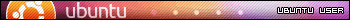



![Validate my RSS feed [Valid RSS]](http://www.pcinfo-web.com/valid-rss.png)
